|
|
|
Last-modified: 2006-02-28 (火) 15:40:43 (6624d)
環境によって、Webブラウザのプロキシ設定を変更したいときに使うJavaScriptのサンプルです。利用者、利用環境によって、適宜、内容の変更が必要でしょうね。 function FindProxyForURL(url, host) {
// my computer is in network:A...
if (myIpAddress().substring(0, 11) == "192.168.130"
|| myIpAddress().substring(0, 11) == "192.168.140"
|| myIpAddress().substring(0, 10) == "192.168.80") {
// destination host is in LAN...
if (isPlainHostName(host)
|| isInNet(host, "10.0.0.0", "255.0.0.0")
|| isInNet(host, "127.0.0.0", "255.0.0.0")
|| isInNet(host, "192.168.0.0", "255.255.0.0")) {
return "DIRECT";
} else {
return "PROXY 192.168.0.1:80";
}
// my computer is in network:B...
} else if (myIpAddress().substring(0, 3) == "10.") {
// destination host is in LAN...
if (isPlainHostName(host)
|| isInNet(host, "10.0.0.0", "255.0.0.0")
|| isInNet(host, "127.0.0.0", "255.0.0.0")
|| isInNet(host, "192.168.0.0", "255.255.0.0")
|| shExpMatch(host, "*.hosts-in-lan.jp")) {
return "DIRECT";
} else {
return "PROXY proxy.hosts-in-lan.jp:8080";
}
// my computer directly connects to internet...
} else {
return "DIRECT";
}
}
IEの「インターネット オプション」「ローカルエリア ネットワーク(LAN)の設定」「自動構成スクリプトを使用する」をチェックし、このファイルを指定します。ちなみに、IE6.0だと、fileプロトコルは受け付けないみたいですね。 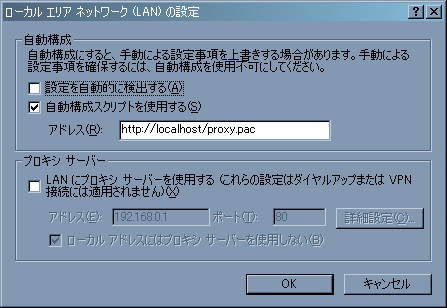 ネットワーク設定の切り替えソフトウェアとしては、Sony Smart NetworkやThinkPadに付属のツールが高機能ですけど、対応しているのはIE用の設定だけで、FirefoxやNetscapeの設定を変えてはくれないです。そういう場合、このScriptが役に立ちますね。 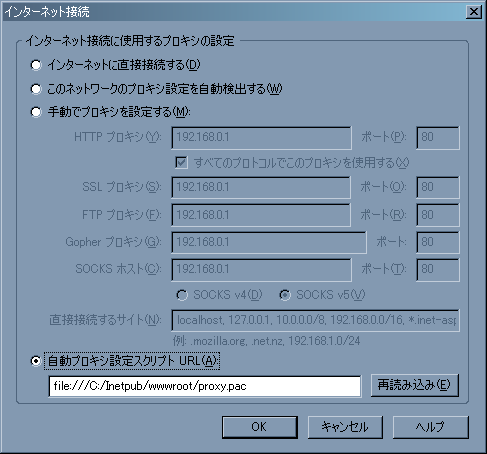 |